Description
Event Summary
| Details | Description |
| Event Name |
40 Years of Unni Menon’s Musical Journey
|
| Date |
Sunday, 5th January 2024
|
| Time | 16:25 |
| Venue |
Kamarajar Arangam, Chennai
|
| Address |
New No.492, Old No.574 A, Anna Salai, Teynampet, Chennai, Tamil Nadu 600006, India
|
| Event Highlights |
– 40 popular singers on stage to celebrate Unni Menon’s 40 years in music.
– Evergreen scintillating hits. |
| Artists/Performers |
Unni Menon, Mano, SP Charan, Madhu Balakrishnan, Unni Krishnan, Yugendran Vasudevan, SP Shailaja, Sujatha, Anuradha Sriram, Sainthavi, Malathy, Ganga, Mukesh, Ananthu, Sam Vishal, Sivaangi, Bharath, Haripriya, Maanasi, Nithyashree, Surmukhi, Sudha Raayar, Resmi George, Vinod Venugopal, Roshini, Srinithi Sriprakash, Narayanan, Prasanna, & others.
|
| Genre |
Regional – Tamil
|
| Duration |
Approximately 5 hours
|
| Special Note |
First time in history: 40 singers performing live on one stage to honor Unni Menon.
|
How To Book Tickets
- Visit BookMyShow:
Open the BookMyShow website or use the BookMyShow app on your smartphone. - Search for the event:
- In the search bar, type “40 Years of Unni Menon’s Musical Journey” or Unni Menon Chennai.
- Select the event from the search results.
- Select Date and Time:
- Confirm the date as Sunday, 5th January 2024, and the time as 4:25 PM.
- Choose Your Tickets:
- Browse the seating options and prices.
- Select the number of tickets you want to book.
- Add to Cart and Proceed:
- Click Proceed to Book after selecting your seats.
- Review your selection on the next page.
- Log In or Sign Up:
- Log in to your account using your registered email or phone number.
- If you don’t have an account, create one.
- Make Payment:
- Choose your preferred payment method (credit card, debit card, UPI, wallet, etc.).
- Complete the transaction.
- Confirmation:
- Once payment is successful, you will receive a confirmation email/SMS with the ticket details.
- You can also access your tickets in the “My Bookings” section of the app/website.
FAQ
1. How can I choose my seats?
- Once you select the event, you’ll be directed to a seating layout. You can click on the desired section and choose your seats based on availability and price categories.
2. What payment methods are available?
- BookMyShow supports various payment options, including credit/debit cards, UPI, net banking, mobile wallets (Paytm, Amazon Pay, etc.), and sometimes cash-on-delivery (for select events and locations).
3. Can I cancel or reschedule my tickets?
- Ticket cancellation or rescheduling depends on the event organizer’s policy. If cancellations are allowed, you can cancel your booking under the “My Bookings” section. Rescheduling is typically not available for live events.
4. How will I get my tickets?
- After booking, you’ll receive a confirmation email and SMS with your ticket details. For entry, you can show the e-ticket or download it from the app/website under “My Bookings.”.
5. What if the payment fails but money is deducted?
- In such cases, the amount is usually refunded to your account within 5-7 business days. You can contact BookMyShow’s customer support with your transaction ID for faster resolution.
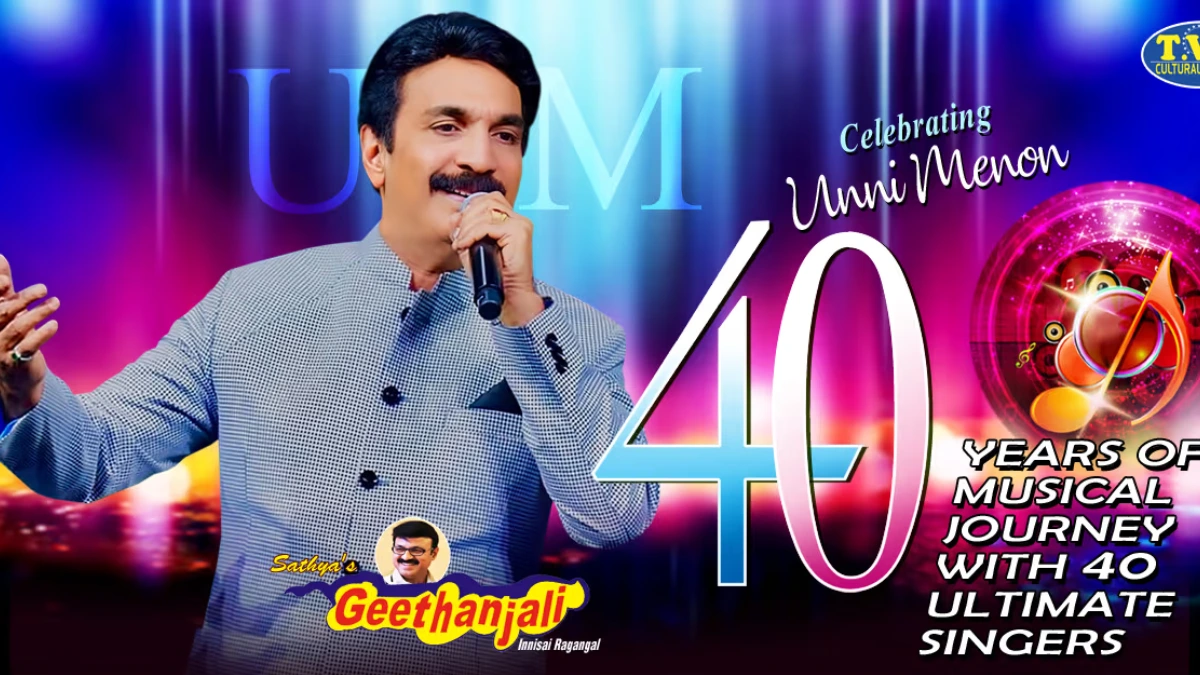

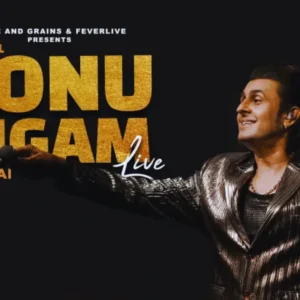


Reviews
There are no reviews yet.